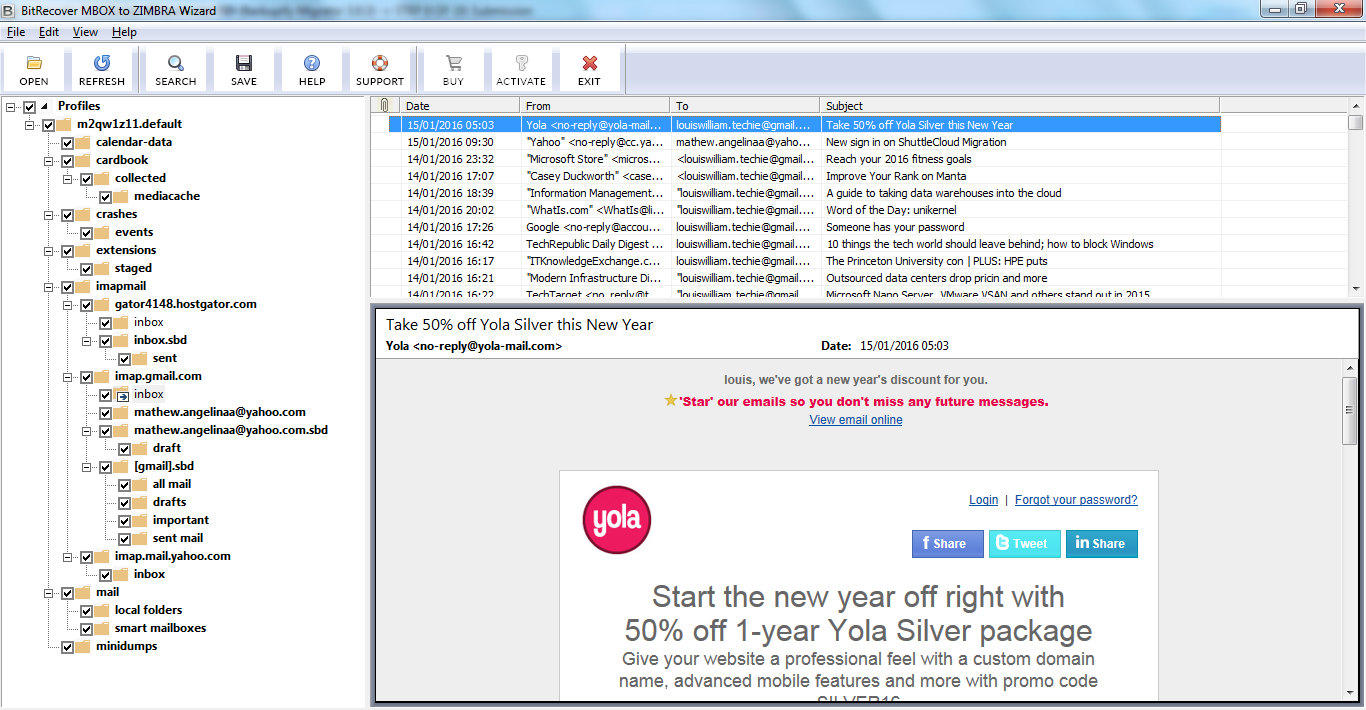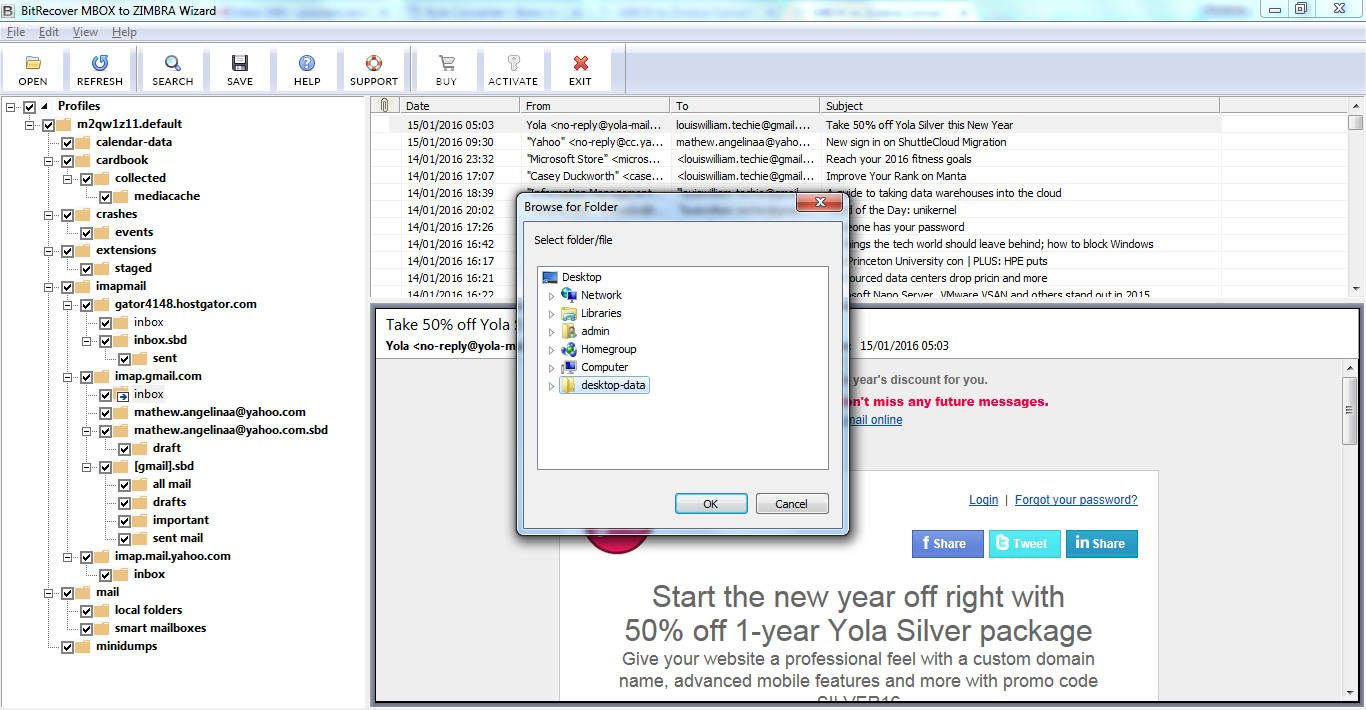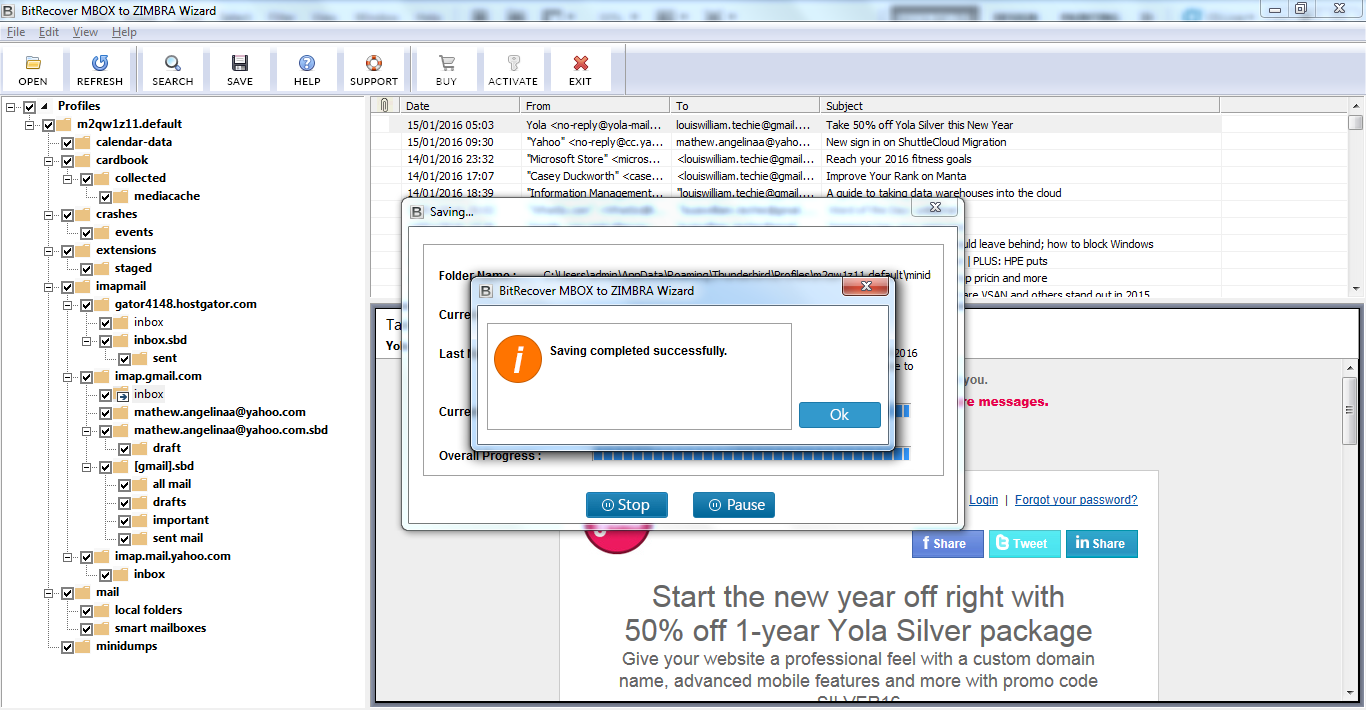MBOX to Zimbra Migration
The tool will convert multiple MBOX/MBX files to Zimbra Desktop. It supports multiple folder conversion, just browse the folder having multiple MBOX files to software and easily import MBOX into Zimbra Desktop along with exact rich-text formatting and all attached files. Users can convert MBOX mailboxes from all applications which support MBOX files. MBOX to Zimbra Mail Converter is tested with more than 5 GB files, no limitation for file size. The Software will complete the whole MBOX to Zimbra Migration just in few seconds.
This MBOX to Zimbra Email Converter has been designed with the feature to convert MBOX (Mailboxes) of Eudora, AppleMail, Entourage, Spicebird, SeaMonkey, Thunderbird, Mac Mail to Zimbra Desktop
How to Import Thunderbird to Zimbra Desktop - As we all know that Thunderbird support MBOX files to store mails data, First Export MBOX data from Thunderbird:
To Export MBOX from Mozilla Thunderbird
- Step 1 – Open Thunderbird app into your machine and click on Thunderbird Profile like abcd@gmail.com
- Step 2 – After click on profile, on the right of screen you can see the profile setting options » Click option of "View Setting for this account"
- Step 3 – Account setting box will be appear » select "Server Settings" and copy the database location from "Local Directory" option
- Step 4 – Open copied location and add the .mbox extension to without extension file.
From Thunderbird store location, you can get the Thunderbird MBOX files. Now you can easily import Thunderbird to Zimbra. Use MBOX to Zimbra Migration Software and easily perform the Thunderbird to Zimbra Migration.
To Export Mac mail to Zimbra Desktop - Mac Mail is a desktop application of Mac OS X which saves it data as MBOX format. To export Mac Mail to Zimbra Desktop, first you have to export MBOX file from Mac Mail.
To Save Mac OS X Mail as MBOX format:
- Open Mac Mail application
- Select the folder which you want to export as MBOX file
- Go to Mailbox option from the menu-bar and select "Export Mailbox"
- Now choose the destination folder for "mailbox exports", after choosing the saving location click on "choose"
Now you have a copy of the Mac Mail mailbox. After this, use the MBOX to Zimbra Conversion software to Convert Mac Mail to Zimbra along with all the attributes of emails.
Key Features of MBOX to Zimbra Conversion
- Batch MBOX Mails Conversion More
- Retains all the formatting as it is More
- Import MBOX to Zimbra with attachments More
- Maintain folder structure More
- Support all MBOX files supported apps More
- Standalone utility More
- Simple to use interface More
- Compatibility with Windows OS More
Screenshots of MBOX to Zimbra Conversion
Program Name:
MBOX to Zimbra Migration
System Requirements:
Pentium II 400 MHz, 64 MB RAM, Minimum 30 MB Space
Operating System
Windows 32 and 64 bit version (10, 8.1, 8, 7, Vista, XP etc)
Limitation of Demo Version
Demo version will convert first 25 mails from each folder. Purchase full license version to perform MBOX to TGZ files conversion without any data loss.
Some FAQs about MBOX to Zimbra Conversion:
A: No, Zimbra Desktop installation is not required for conversion but to open converted files you need Zimbra Desktop.
A: Simple, open Zimbra then go to preferences » click on "Import and Export" option from left side pane » click on Import button and browse .tgz file to import.
A: Yes, MBOX to Zimbra Conversion works with all Windows 32 and 64 bit version (Windows 10, Windows 8.1, 8, etc.)
A: Software will convert attachments of MBOX files along with their respective messages and it will keep attached files into their original formatting.
A: Store location of Mozilla Thunderbird is - C:\Users\admin\AppData\Roaming\Thunderbird\Profiles\
Browse to this location during conversion process easily perform Thunderbird MBOX to TGZ format migration.