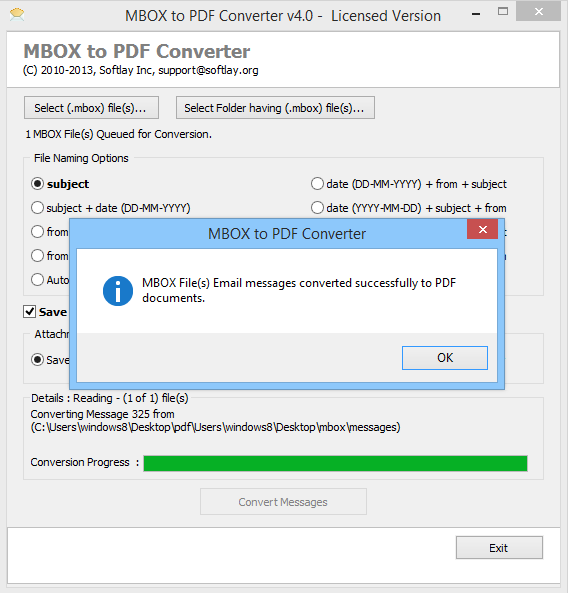Guidelines of MBOX to PDF Converter
Complete working process of MBOX to PDF Converter software to convert MBOX files to Adobe PDF format
First Download .exe of MBOX to PDF Converter
First download .exe of MBOX to PDF Converter in your machine, then launch it from – Start menu >> All program >> Birdie MBOX to PDF converter >> Birdie MBOX to PDF converter. There are two options to browse MBOX files Select (.mbox) file(s) –
Select MBOX files – If you go with this options you will be able to select each MBOX file individually for conversion.
Select folder having (.mbox) file(s) – If you choose this option, then software allows you to convert entire folder containing MBOX files to Adobe PDF format.
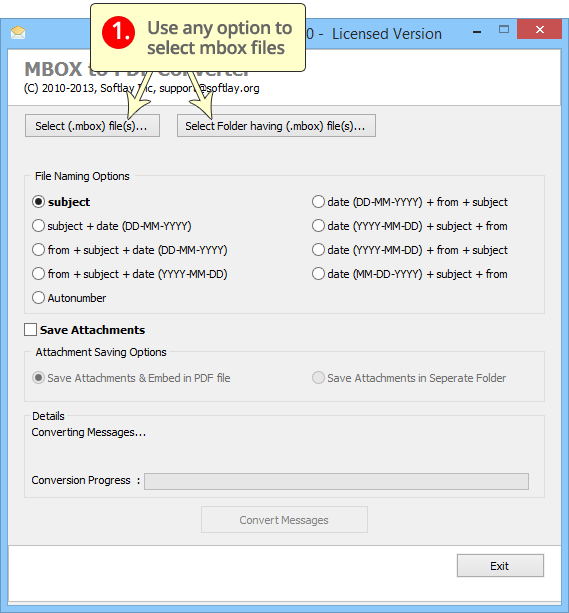
Select File Naming & Attachment Saving Option
Now select any one file naming option from 9 available options and after that Select attachment saving option. If you want to preserve attach files within converted Adobe PDF file then choose "Save Attachments & Embed in PDF" file or if you want this software to keep the attach files separate from the PDF files then choose "Save Attachments in Separate Folder".
For start conversion process, click on "Start Conversion" button and then choose location to save converted Adobe PDF file in your Windows machine.
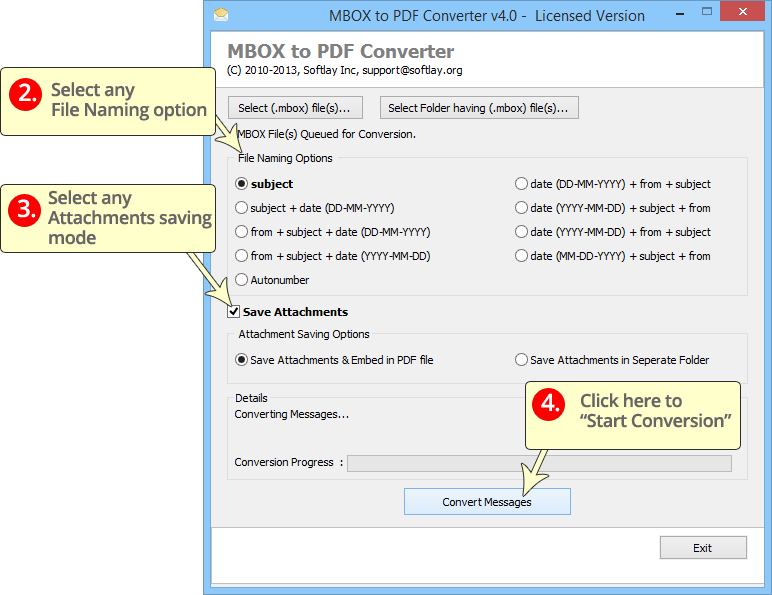
Conversion Done:
When conversion process is complete, you will get this message in your Windows screen.