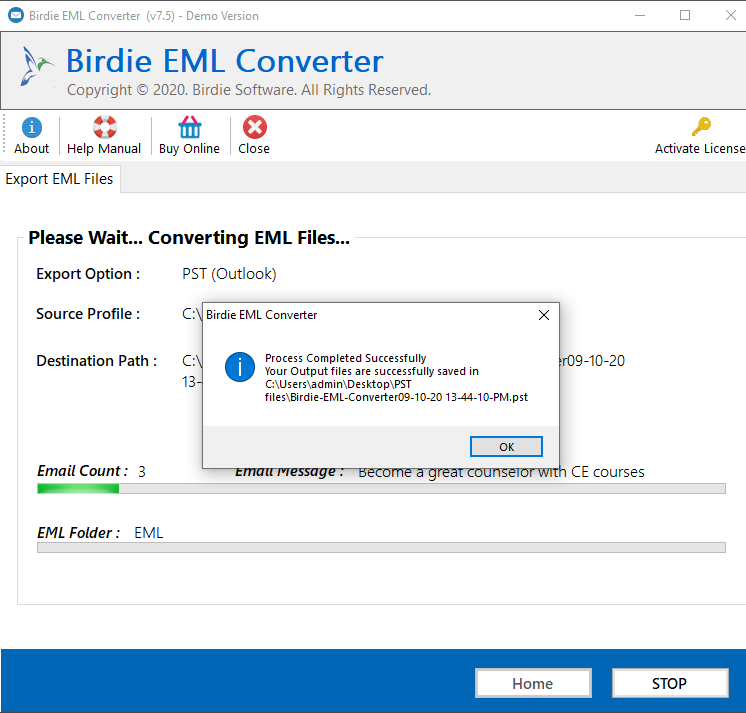Foxmail Converter - Product Guide
Check-out the complete working procedure below, after this you can easily use the software.
Before Start the conversion process you need to export all Mails from Foxmail.
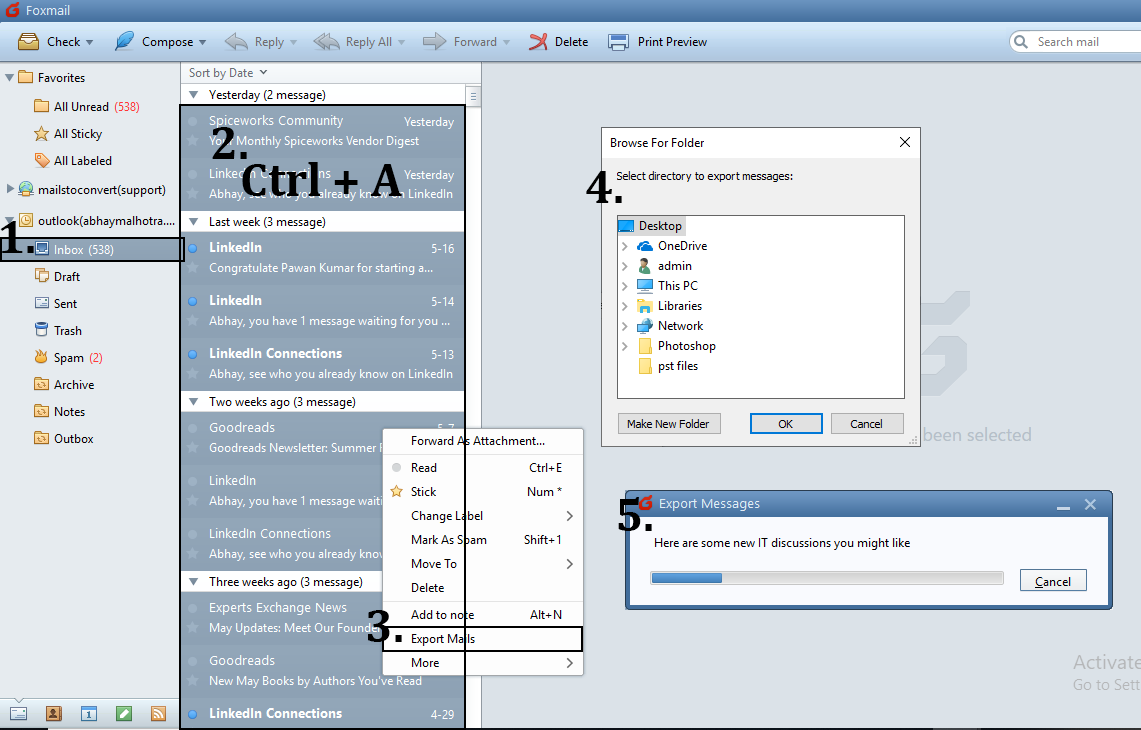
Download >> Install >> Launch from Start >> All Programs >> Foxmail Converter >> Foxmail Converter into any Windows OS Version.
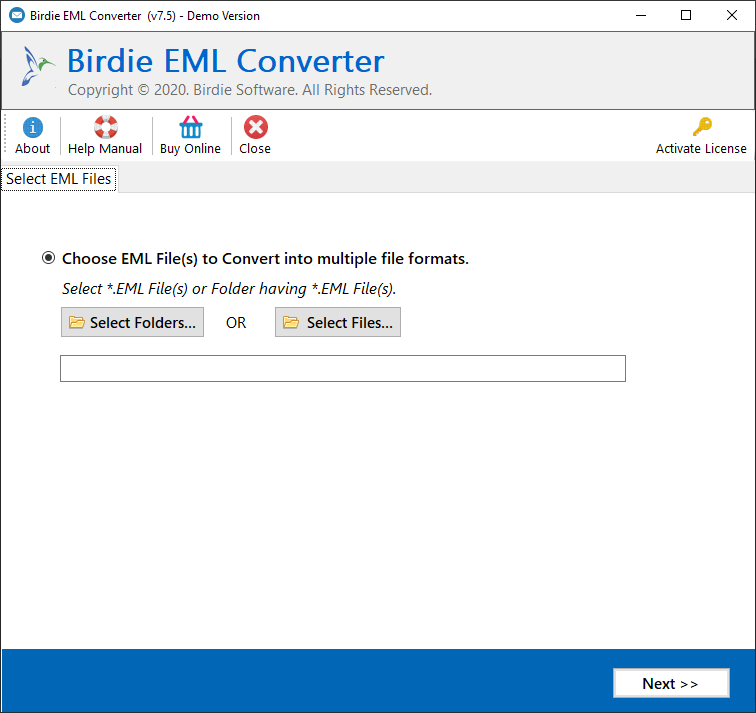
Click on "Select Folder Having Email files(s)" option and Browse the Folder having Foxmail emails from the saved location and click on "OK".
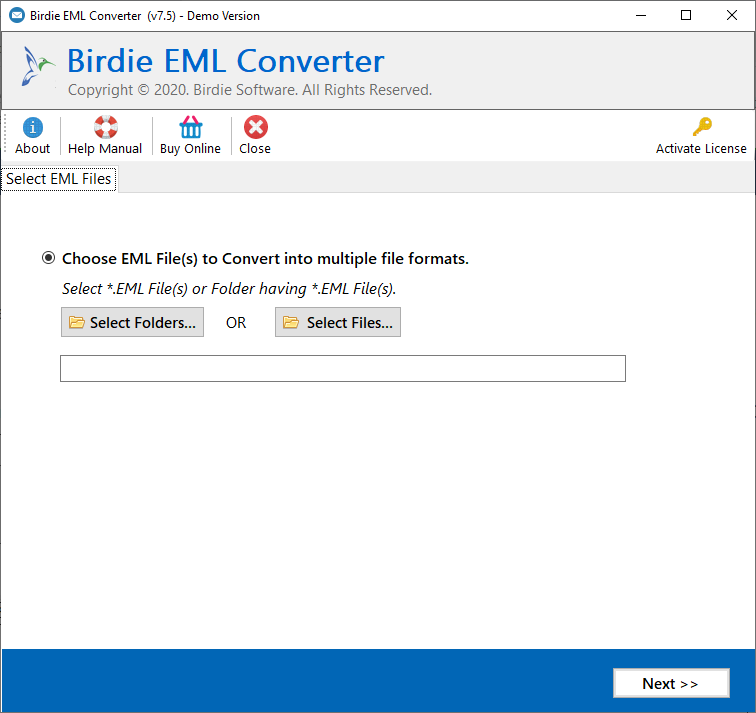
Now select format from the given options (here we are selecting PST format).
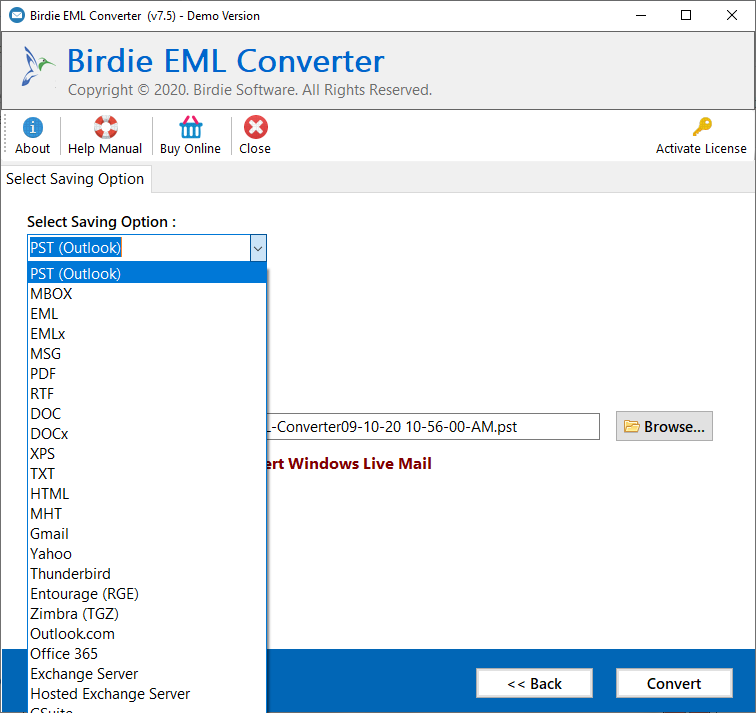
Click on folder icon and browse the location to save the converted file
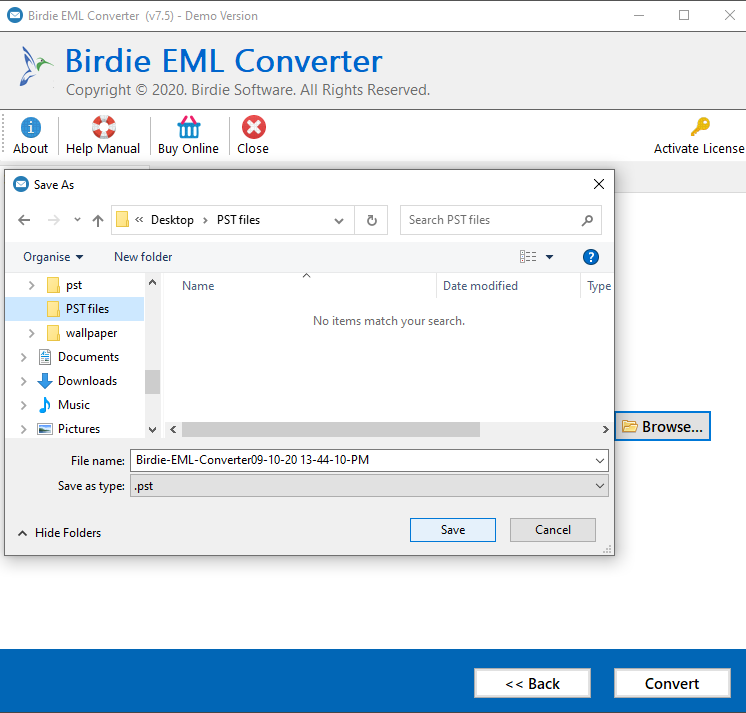
After selecting the saving location » click on OK and conversion process will start.