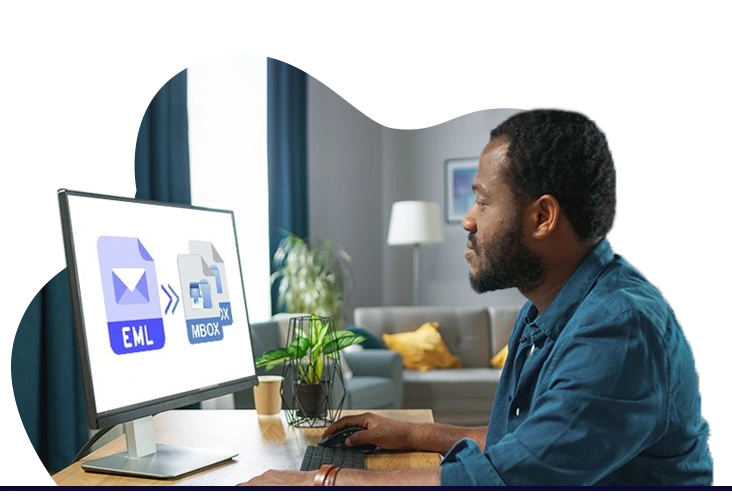Thanks for updating this Software with advanced features. According to me the option for importing EML files to the cloud-based application is so amazing, it asks only for account credentials and imports .eml files directly.
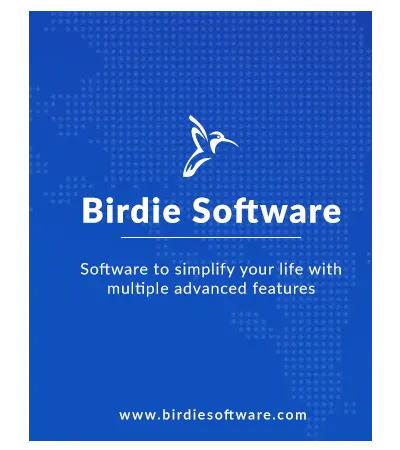
Birdie EML Converter Software
Convert EML Files into 35+ Saving Options with Preserved Email Data
- Convert Multiple/Unlimited EML Files in Bulk without File Size Limitations
- EML Converter Software Retains All Email Components & Folder Hierarchy
- Provides Multiple File Naming Option to Manage Resultent Data
- Dual Options to Convert EML Files / Folders using Select Files and Select Folders
- EML Converter Tool Supports All EML Files Exported from Any Email Client
- Offers Wide Range of Filters for Selective EML Files Conversion as per Choice
- Users can Easily Perform the Selected and Batch EML File Conversion
- EML Converter Software Does Not Require Any Other Software Installation
- Free Demo Version is Available to Analyze the Software Performance
- Download EML Conversion Software on Any Windows Operating System
Download Now
100% Safe & Secure
Purchase Now
30 Days Money Back*