CommuniGate Pro Email Migration Tool
Migration from CommuniGate to Exchange 2010, Zimbra, Google App, MS Outlook, Apple Mail, Thunderbird, etc
FREE Download Now
For Windows 10/8.1/8/7/Vista/XP Buy Online at $299.00
Order & get full-featured software
Apart from all the features it's having some limitations like:
- Indefinite, Rough and some confusing Admin graphical wizard.
- Doesn't provide upgrades even to those who are its existing users.
- No proper management and authentication mechanism which results in handling of CommuniGate accounts separately and differently Groupware Server.
- Migrate CommuniGate to Zimbra
- Migrate CommuniGate to Office 365
- CommuniGate to Exchange Migration
- Migrate CommuniGate Pro to Outlook
- CommuniGate Pro to Google apps
- CommuniGate to Windows Live Mail
- Migrate CommuniGate to Apple Mail
- Migrate CommuniGate to Thunderbird
How to backup CommuniGate Pro
Before Migration from CommuniGate Pro to Exchange Server or any other application, it is must to gather backup files of different accounts. It saves or store the backup file at a particular location. By default during installation it sets and informs about the Store Location: C:\CommuniGate Files on Windows. Collect all the folders named as xxxx.macnt. Folders contains all the informative files of Inbox, Sent, Trash etc.
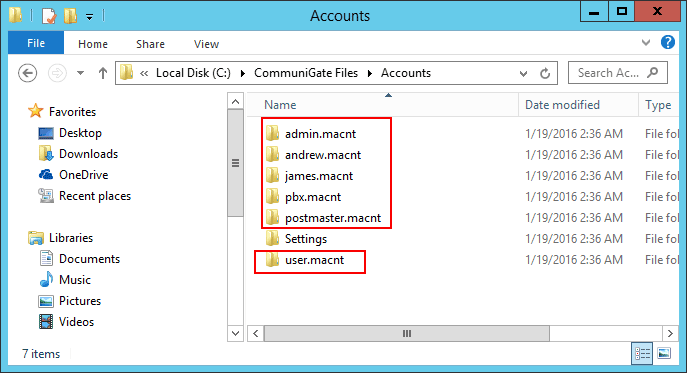
Migrating from CommuniGate Pro to Exchange Server, Office 365, etc?
Use CommuniGate Pro Email Migration Tool and convert all the collected files in the format of your supported email client.
How to Use CommuniGate Pro Email MigratorOverview- Download the Communigate Pro Email Migration Software
- Open and Run Software on your Windows System
- Choose Open option
- Browse all the Folders and Select all Folder to convert
- Select Save As option to convert files in desired format
- Browse Saving Location
- Click Ok.
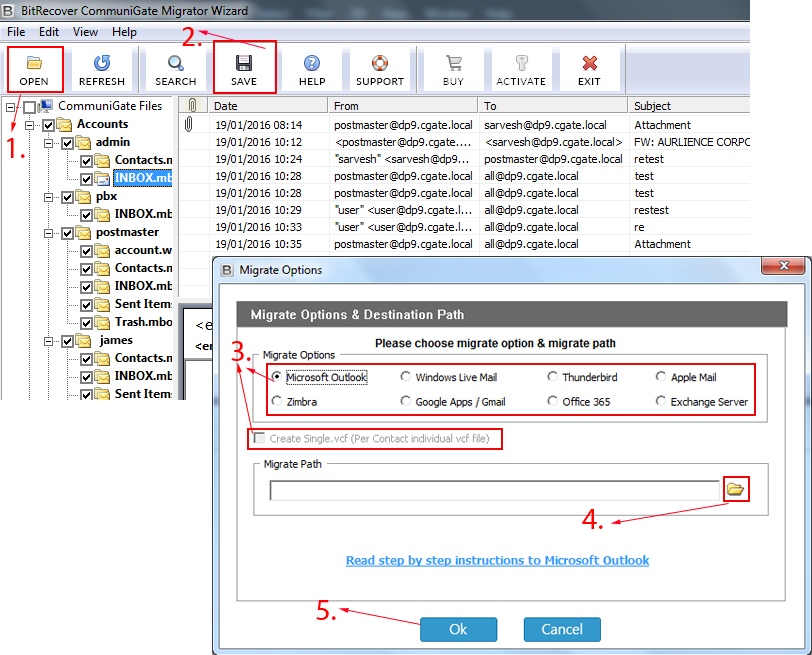
Now you can import the converted files to your email client. Also, you can perform this task unlimited times.
Features of Communigate Pro Email Migrator Click
- Migrate to different Email Clients: Tool will easily migrate CommuniGate to Zimbra in just some clicks. Further you can easily CommuniGate to Exchange Migration, Migrate CommuniGate to Office 365, Migrate CommuniGate Pro to Outlook, CommuniGate Pro to Google apps, Migrate CommuniGate to Thunderbird, Migrate CommuniGate to Apple Mail, CommuniGate to Windows Live Mail. Also it will support all the versions of email client you have converted it to like MS Outlook, Thunderbird, etc. It's the only tool which provides so many options to convert CommuniGate Pro Emails to any other commited email clients.
- Autodetect Files: CoomuniGate Pro Email Migration tool auto-detect its files to convert.
- Convert CommuniGate Contacts: It has an amazing feature to convert contacts of the accounts also in single vCard format.
- Works on all Windows OS versions: Software will work on all the Windows OS version.
- Single and Multiple mail Conversion: It has feature to convert single as well as multiple mails at a time. According to the need you can go for the option
- Mail Search Option: Tool has a smart option where you can search for any email according to your requirement. Type the word or any keyword by which you want to see the mail and particularly go for the migration option.
- Support Files from Mac OS: Files from any of the Mac OS will also be supported by CommuniGate Pro Email Migrtaion Tool, just collect all the files from the system and run software on any Version of Windows OS.
Now, you must be cleared about the product and its features but its always preferred to Download its free version to make yourself sure about the product and its working too. CommuniGate Pro email Migraton Tool helps in converting unlimited mails in the promised format. But in demo version it will convert only 25 mails, so for further CommuniGate Pro to Outlook, Exchange Server, Office 365, etc. migration it is must to purchase its licensed version. Follow the links below to download and purchase the software.
FREE Download Now
For Windows 10/8.1/8/7/Vista/XP Buy Online at $299.00
Order & get full-featured software
