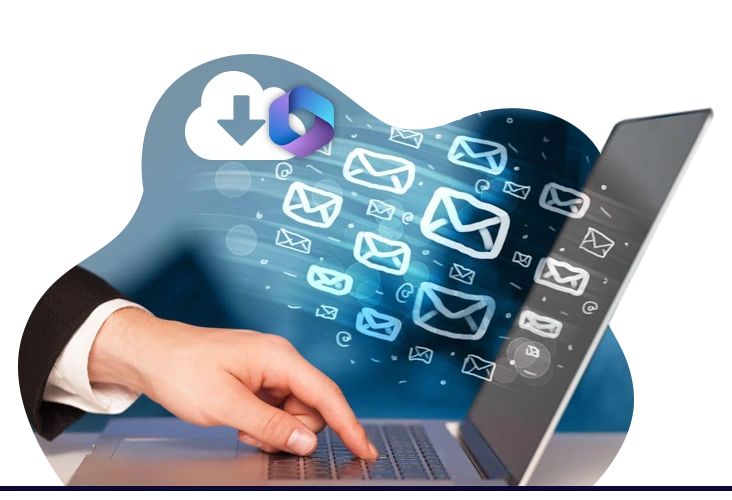Thank you, Birdie Software developers, for launching this reliable and effective solution to backup Office 365 mailbox locally. I have recently used your software to migrate Microsoft 365 to Google Workspace and I got appreciated results without changing the folder structure.
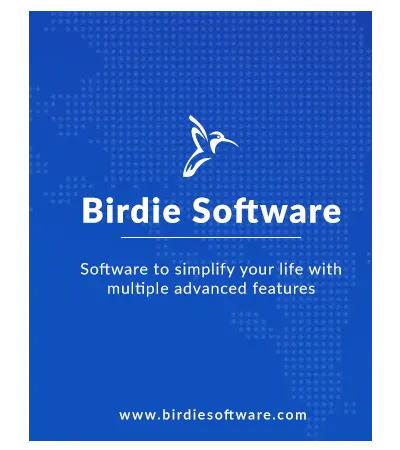
Birdie Microsoft 365 Backup Software
Backup Office 365 Email Locally and On Cloud Accordingly and Always Stay Protected.
- Best solution to export Microsoft 365 emails to PST, MSG, EML, MBOX, PDF, DOC, etc.
- Suitable to backup Microsoft Office contacts in vCard and calendars in ICS formats.
- You can choose only the required folders for taking backups according to requirements.
- Facility to extract Office 365 email addresses and attachments from whole mailboxes.
- Migrate Office 365 emails to Google Workspace, Gmail, Outlook.com, Yahoo Mail, and all.
- Forensic investigators can use it to collect evidence for legal purposes.
- Filter options to backup Office 365 data by date range, preferred email id, and subject.
- Backup Office 365 mailboxes from primary, shared, and in-place archive mailboxes.
- I am Admin option to backup Outlook 365 emails from all associated user accounts.
- The tool is capable to delete Office 365 email attachments to save storage quota space.
Download Now
100% Safe & Secure
Purchase Now
30 Days Money Back*