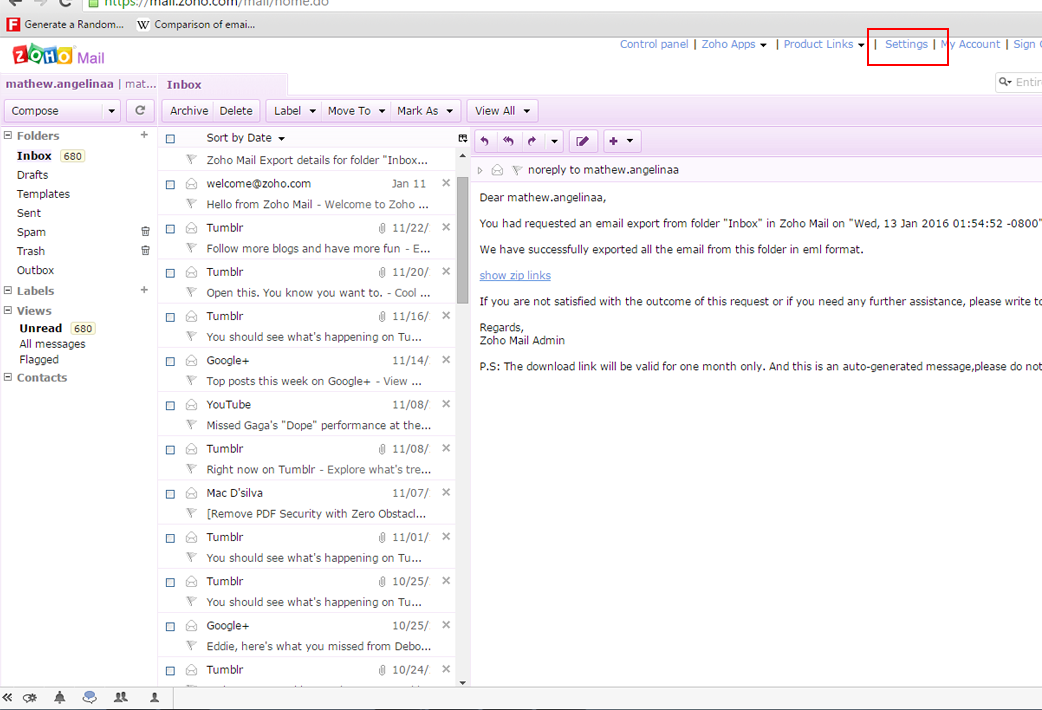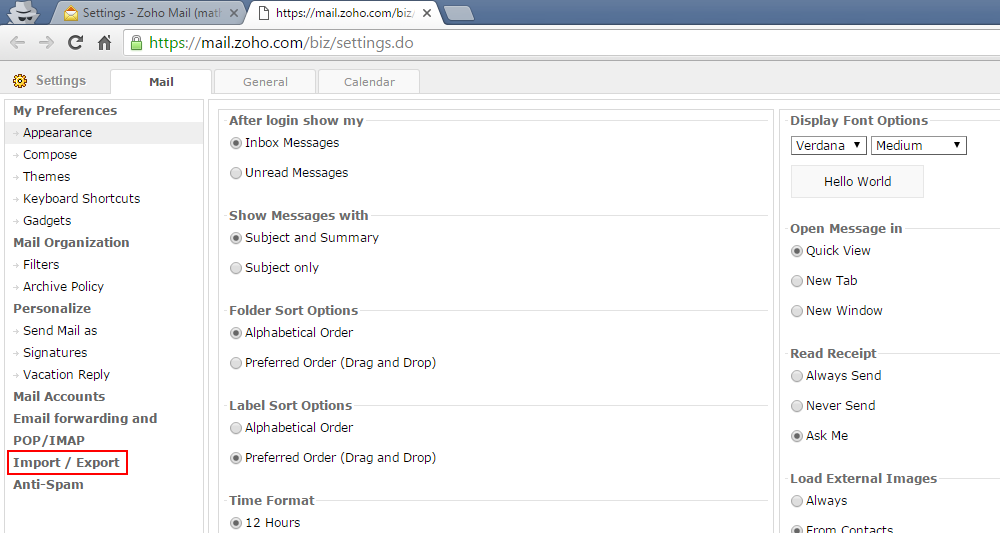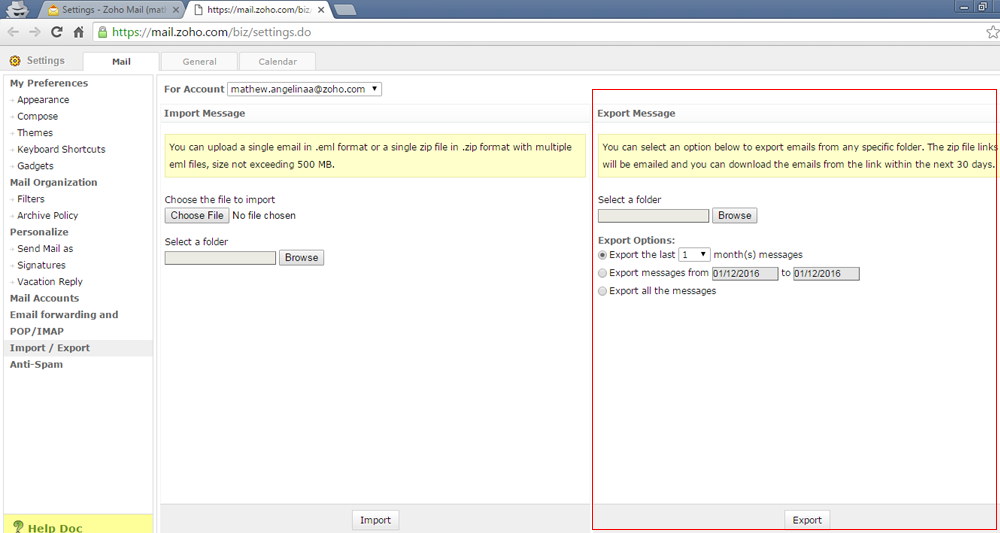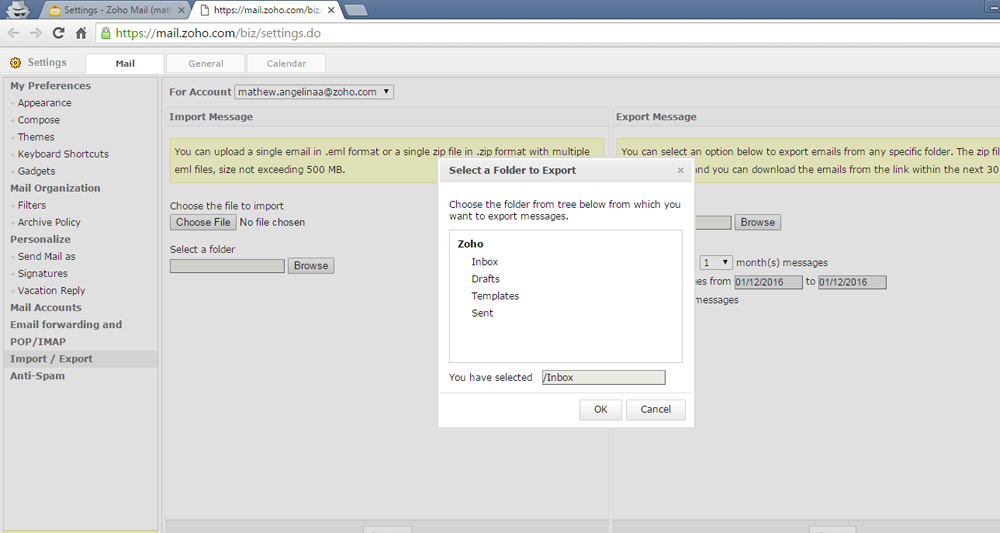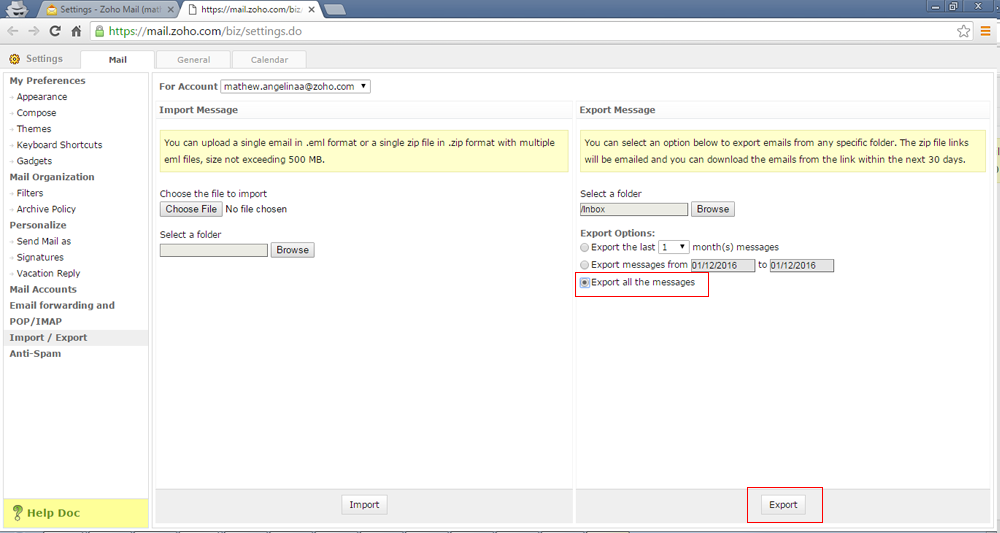Zoho Mail to Outlook Converter
How to Add Zoho Mail to Outlook without Sync Zoho to Outlook Method? Follow the article to convert Zoho mail to Outlook
FREE Download Now
For Windows 10/8.1/8/7/Vista/XP Buy Online at $39.00
Order & get full-featured software
Zoho Mail to Outlook Converter: To convert Zoho to Outlook use following Steps
To Convert Zoho Mail to Outlook first Export Zoho CRM data
- Login to your Zoho Mail Account More
- Click on Import / Export Option More
- Select Export option More
- Select Folder and Export More
- Export Zoho Mail Data More
Note: The zip file links will be emailed and you can download the emails from the link within the next 30 days. And to Export mails it gives 3 options. Download month-wise, Export from particular duration (select from the calendar) and Export all messages.
When you click on export button all the data will be mailed to your Zoho mail ID. Go to your inbox and download the Zipped files from the link. After downloading the zipped files, unzip that with WinRAR tool and you can see the all the exported mails in the format of .eml.
Set up Zoho Mail in Outlook without using imap Zoho Outlook - Second step is to convert all the exported Zoho mails to PST format so that you can easily import them into any MS Outlook version. For that use ![]() software, use it and Export Emails from Zoho to Outlook supported PST format. It helps you to convert multiple folder at a time and creates multiple PST for multiple folders.
software, use it and Export Emails from Zoho to Outlook supported PST format. It helps you to convert multiple folder at a time and creates multiple PST for multiple folders.
For Multiple Zoho CRM to Outlook Conversion - Save all the Zoho Mails in folder and browse that folder to software during the conversion process. If your mails having attachments then it will also convert attached files with it respective message and keep attachments into their original format. After Zoho Mail to Outlook Migration, it's time to import converted PST.
- Zoho Mail vs Outlook More
Zoho CRM to Outlook Converter
Zoho Office Suite is an online based Office Suite including Spreadsheets, databases, word processing, note-tasking, invoicing and many more. Zoho Mail is online, drag & drop website service. It provides webhosting, bandwidth, CRM, unlimited storage and web pages. Zoho Mail helping lot of businesses efficiently manage their Enterprise project online. With its features like: task-management, project calendar, time-tracking, chat, Zoho Projects helps users plan & improve the time spent on tasks.
On other hand we have Microsoft Outlook – It is Personal information manager, available as a part of MS Office Suite. It includes task, calendar, note, journal & web browsing. Outlook can be used by Microsoft Exchange Server and SharePoint Server for several users in an Organization.
Zoho CRM to Outlook - If you want to set up Zoho Mail in Outlook and you are using sync Zoho to Outlook then because of synchronizing protocol, user fails every time when they add address of Zoho CRM to Outlook. So use Zoho Mail to Outlook Converter to Export Mails from Zoho Mail to Outlook. Zoho Mail saves its database online, but it provide option to export Zoho Mail data as .eml format. Export Data from Zoho Mail and convert them into PST format and then import converted PST file to Exchange Server.
"Now if you are running a business or wanted to switch to Exchange Server then also software will help you. Just follow the information below"
Import Zoho Mail Microsoft Exchange - To import PST to Exchange server you have to use a right cmdlet in their Exchange Management Shell. Using this cmdlet, users can easily import converted PST files into the respective MS Outlook Exchange Server mailboxes.
Cmdlet will be like: New-MailboxImportRequest –Mailbox Johan –FilePath \ mymachine \ PST-Files \ Johan.pst
Using this Cmdlet you can import converted data of Zoho CRM to Outlook Exchange Server.
Download the Software Trial version - Try the software by yourself and perform Zoho Mail Export to Outlook PST format but demo version will put DEMO word all over the email body.