How to import Live Mail to Mozilla Thunderbird?
Till Windows XP I got Outlook Express as default client, but then I upgraded to Win 7 & found that OE is no more offered by Windows instead it provides Live Mail. Now I am thinking of upgrading into Windows 8 but again I am worried about changing my email client, so I decided that this time I will simply switch to Mozilla Thunderbird, so that when next time I change my OS at least I will not have to change my email client. But a question that has been bothering me is how I will manage to move the existing emails of Windows Live Mail to Thunderbird.
There is a very simple solution available to this problem for which you don’t have to do much. In WLM emails are saved by default as .eml which the other application also supports. But this does not means that you can have it easy, becuase the manual procedure is not suitable for large number of files.
In this case getting a third-party tool do the job for you is best. Birdie offers you ![]() , which is ideal for importing Windows Live Mail messages into Mozilla Thunderbird. There are only few steps involved in it & you can view EML files.
, which is ideal for importing Windows Live Mail messages into Mozilla Thunderbird. There are only few steps involved in it & you can view EML files.
FREE Download Now
Version: 6.0v Purchase Now
Price: $49
Steps to convert .eml files
Step 2 - Click on Choose button
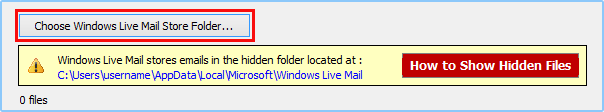
(Software will automatically detect & select eml files from store folder in your system)
Step 3 - Click convert, choose location to save converted files
Step 4 - When conversion is complete go to the chosen saving location to see the MBOX file
How to open MBOX file?
Copy the MBOX file
Go to the Thunderbird store location
Paste the copied MBOX file there
Open the application & view imported emails
What is the Store Location?
In Window XP & below version:
![]()
In Windows Vista, 7 & 8:
![]()
Following above instructions, not only you will be able to import Windows Live Mail emails into Thunderbird in batch, but also ensure that no data goes missing or damage in the procedure.
Some of the key-points of the program are:
It preserves the metadata – to, cc, bcc, from, etc
Maintains your EML files formatting in MBOX
Keep attachments embedded with the emails after conversion in their original format
If you want a time savvy & secure method to perform windows live mail to thunderbird conversion then use ![]() .
.
FREE Download Now
Version: 6.0v Purchase Now
Price: $49
For bulk conversion this is the most reliable way, if you have only few emails then you can try the manual procedure also. All you have to do is obtain the files from its store location then follow the given instructions:
Open Thunderbird
Go to the location where all EML files are saved
Select all EML files using CTRL+A, then
Drag & drop them
This solution is suitable when you have a single folder containing multiple EML files & that of very small number. But if you have large number of EML files saved in a complex folder structure then this procedure will be lengthy as well as there are chances that your system or the email client may stop working or hang when you try drag-&-drop methods for large number of files.