View Outlook MSG Files without Outlook
In MS Outlook; mailbox get saved in .pst format and single messages get saves in .msg format. If you do not have Microsoft Outlook application installed in your machine to open MSG and PST files then check out how to open, view and save orphan MSG files.
How to view orphan MSG files?
In order to open the files without MS Outlook, the best way is to convert each files into PDF document and you can further open these PDF files via Adobe Reader in any machine. But now the challenge is how to convert the files, if there are hundreds and thousands of them.
How to convert MSG files into Adobe Document format (.pdf) format?
Mostly users incline towards freeware or manual options to convert files. Although these options are available and also feasible up to an extent; if you have limited number of MSG files. But when the MSG file count is large; manually conversion is not a good idea. Here, a third party utility will work and let you convert multiple messages at once.
FREE Download Now
Version: 6.5v
Purchase Now
Price: $49
![]() is the solution for that using which the MSG files could be converted into PDF format in batch. With the help of this tool, there are only 4 steps that you need to follow for converting files, which are:
is the solution for that using which the MSG files could be converted into PDF format in batch. With the help of this tool, there are only 4 steps that you need to follow for converting files, which are:
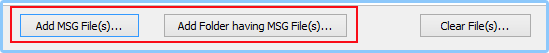
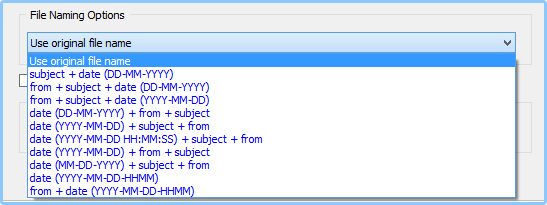
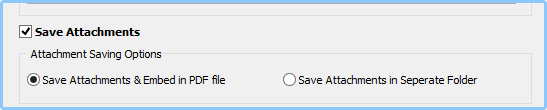

Following the simple procedure mentioned above you can View Outlook MSG Files without Outlook in Adobe Reaer within few seconds only.
How to view converted PDF into Adobe Reader?
To view PDF in Adobe you must have Adobe Reader installed in your machine, otherwise after conversion you will not be able to view the files in original format.
Now, go to the location where the converted PDF files are saved, double click on PDF file & it will get opened automatically else you can also right click on any file & go to open with & choose Adobe Reader.
Whichever procedure is followed you will be able to view converted files format. When the file is open you will find that the messages has been saved exactly as they were in MSG format with metadata attributes (to, cc, bcc) & accurate formatting (Rich Text & HTML).
Where the attachments are saved depends on how you choose to save them, if you have chosen to save them in separate folder then the attachments are in the saving location saved in respective folders. On the other hand; if you choose the save & embed attachment option then click on the link to check out how to view attachments in PDF?
Now you can verify its working simply by downloading the available FREE Demo edition of the software, which is capable of converting 5 messages into PDF.