Spicebird to Outlook Converter Tool
Easy way to Import Emails from Spicebird to Outlook 2016
FREE Download Now
For Windows 10/8.1/8/7/Vista/XP Buy Online at $49.00
Order & get full-featured software
Spicebird is a free emails client and open source for personal information which provide service of messaging, emailing, calendar, managing task and events, managing contacts. Spicebird used to save its emails in MBOX format which is stands for mailbox. This format is used to save its mail folder and data, default location of Spicebird: C:\Documents and Settings\Administrator\Application Data\spicebird
n Spicebird vs Outlook, MS Outlook always win because MS Outlook has most useful features compare to Spicebird application and people always prefer Microsoft Outlook as their default email client. So if you are going to prefer Outlook over SpiceBird it will be totally your descion after comparing them both.
If you are using Spicebird and now want to switch with MS Outlook, then the sad news is Spicebird has no Export option for mails. All you will have is backup mailbox files and to convert them into PST format you need right tool. To export Spicebird to Outlook go for the right solution i.e. Spicebird to Outlook Converter
First step to start the conversion process, you need backup mail file of SpiceBird and to know the Spicebird backup file location follow the mention steps.
Export Spicebird to Outlook before that know Spicebird backup mailbox files location
(Use the following steps to manually export Spicebird backup files)
Open Spicebird Application in your system and select the profile which emails you want to export Spicebird to Outlook
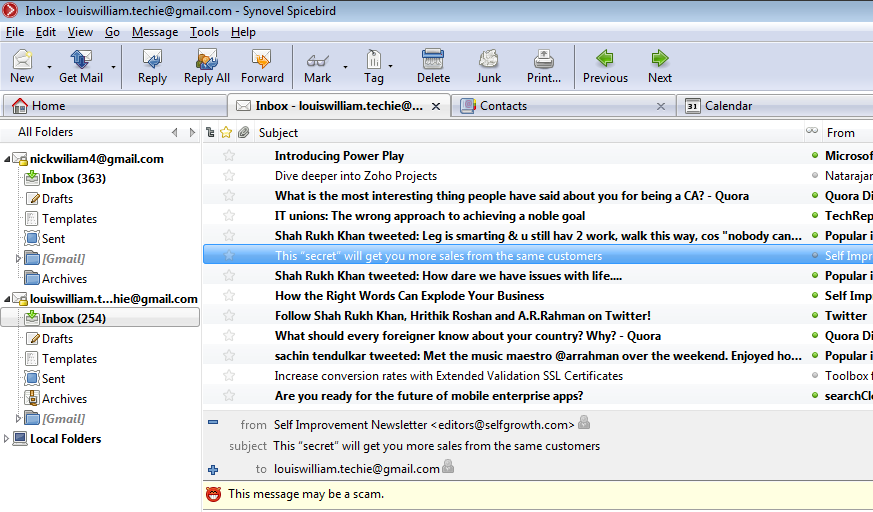
Click on Spicebird profile, on right hand side you can see the options >> Click on View Settings for this account
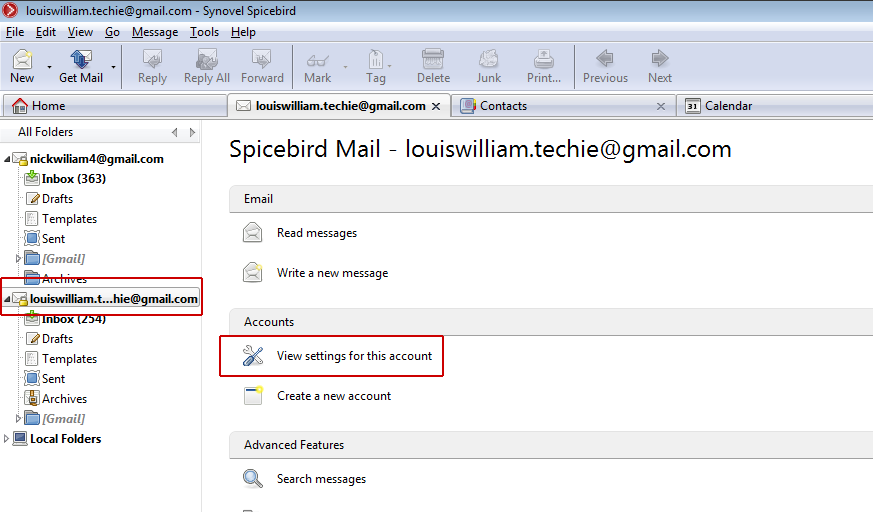
Account Settings option will be display >> Click on "Server Settings" here you can see the Local Directory >> Copy the location and open the location
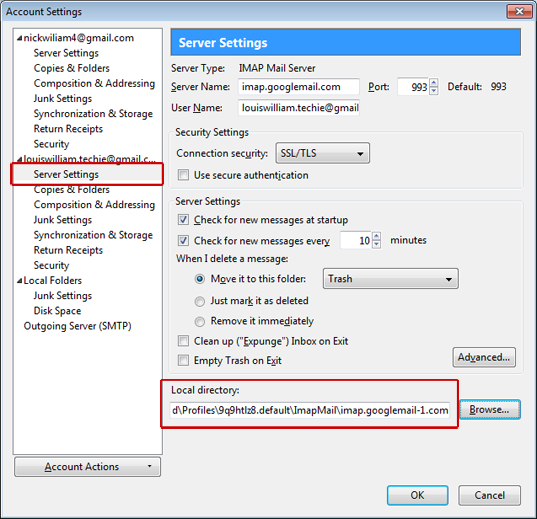
Open the location of directory and rename the without extension file with .mbox extension for example Sent to Sent.mbox.
Now you have all the Spicebird Mailboxes after following the above steps of Export Spicebird to Outlook, now use the Spicebird Outlook Converter Software and easily convert Spicebird to Outlook PST format. Software export Spicebird Outlook along with complete data accuracy and also save attachments with respective Spicebird email to Outlook conversion.
Software let you convert your multiple Spicebird emails to Outlook along with accurate emails formatting and attached document. Software is 100% reliable and complete the conversion process without any data loss. All the converted files formatting will remain same and also maintain integrity. Using this tool you can easily complete the multiple Spicebird to Outlookconversion process just in one conversion round.
Spicebird Mailboxes to Outlook PST Converter
Click for MoreStep by step use of Spicebird to Outlook Converter?
- Run Spicebird to Outlook Converter
- Open Spicebird backup file, which you have extracted from the above export spicebird to Outlook steps.
- Now select the action, if you want to convert Spicebird to Outlook PST then choose Save PST.
- Select Create New if you want to create new Outlook File and Select Update Existing PST if want to update any existing file.
- Click on Folder sign and browse the location to save the converted files.
- Click on "OK" to start Spicebird email to Outlook Conversion.
Download the software and use it by yourself - If you want to try the software before paying its license version, then you can download the free demo version of software which allows users to view uploaded file only when you will start converting it will ask you to activate Liscense key. So to further action or conversion buy the full license version.
FREE Download Now
For Windows 10/8.1/8/7/Vista/XP Buy Online at $49.00
Order & get full-featured software