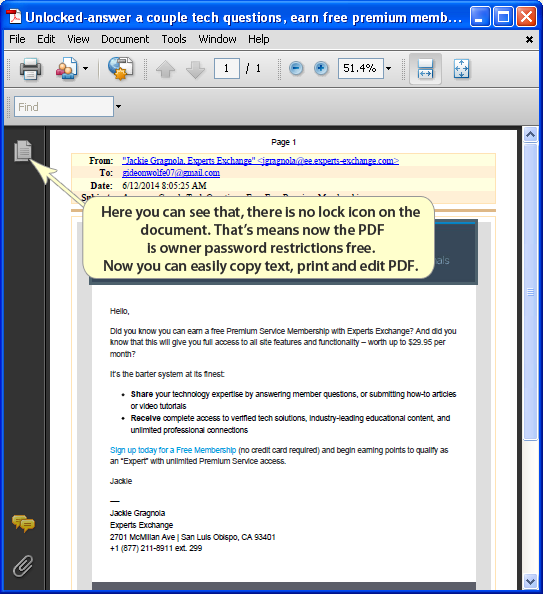PDF Security Remover - Guide Line
Check-out the product guide lines of PDF Security Remover software
Download & Install the software in your machine
To launch this software go to Start menu >> Program >> Birdie PDF Security remover
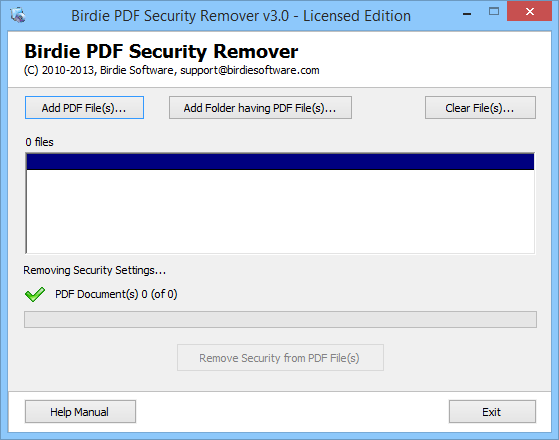
Browse Restricted PDF files – From top of software screen choose any one option to browse you restricted adobe PDF files.
- Add PDF File(s) – If you have to remove security one by one from you Adobe PDF files, and then go with "Add PDF file(s)" option, for selection more than one PDF file use Ctrl + Click.
- Add Folder having PDF File(s)- For batch option click on "Add Folder having PDF File(s)" button and provide the source path of Adobe PDF file to unlock. Firstly save all owner secured Adobe PDF files in one folder.

Remove Security from PDF File(s)– After selection of folder of secured PDF file, click on "Remove Security from PDF File(s)" button. After that select destination location where the unrestricted PDF files will be save and next click on "Ok" button.
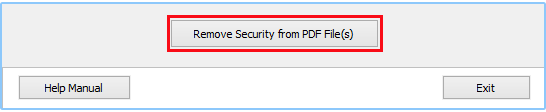
.png)
A message will come into view when the procedures complete "Successfully Removed PDF Restrictions".
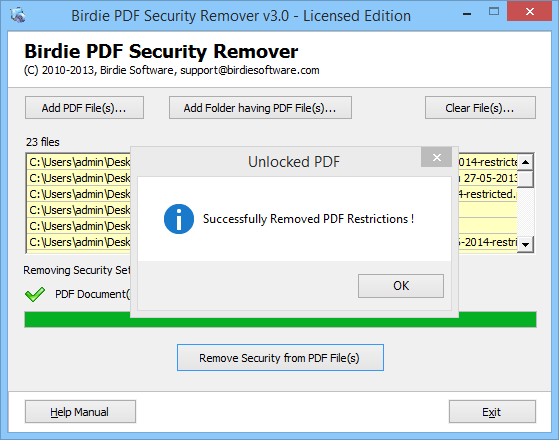
Now go to the location which you chose to save the files, open any PDF to verify whether the restriction has been removed or not.