MDaemon Data Migrator - Product Guide
Check-out the complete working procedure below, after this you can easily use the software.
If MDaemon application is installed in your system, then tool will auto detect all the MDaemon Mailboxes from store location. If you don't have MDaemon application installed in your system, then you have to browse MDaemon data manually
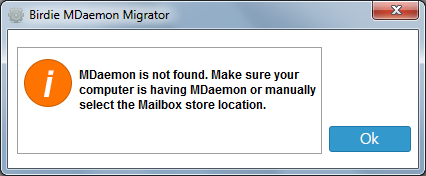
Download » Install » Launch from Start » All Programs » 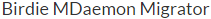 »
» 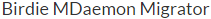 into any Windows OS Version.
into any Windows OS Version.
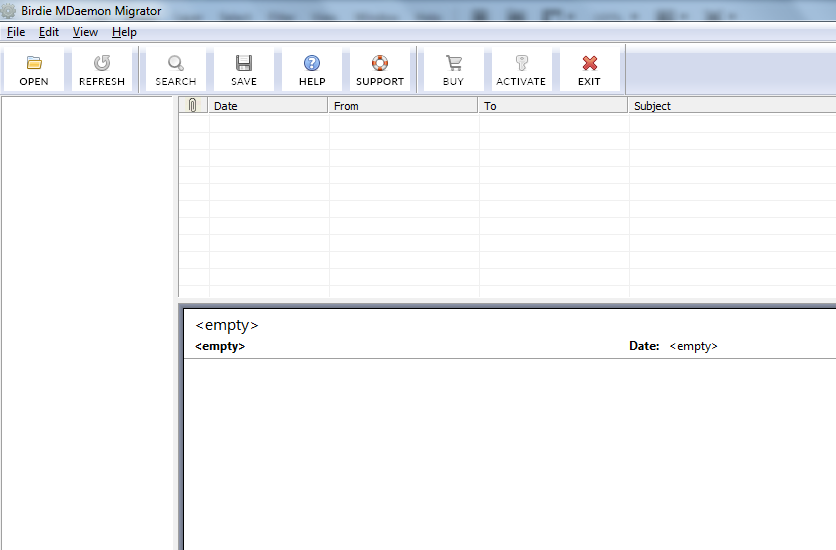
Now click on "Open" button » Dual option obtainable to browse MDaemon data » click on folder icon and browse the folder having MDaemon Data » click on "OK"
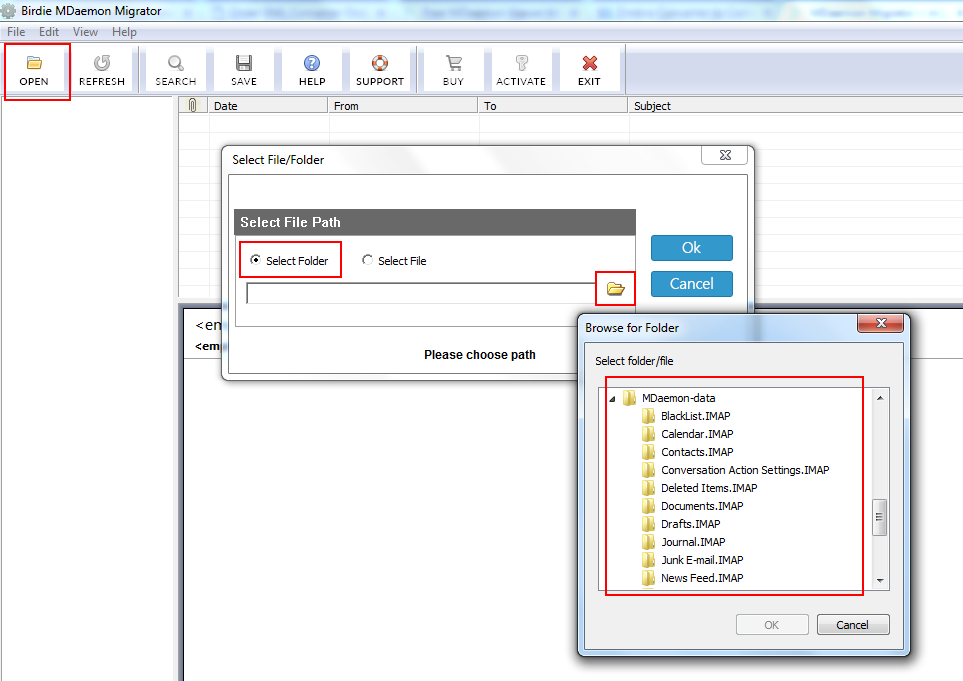
Preview MDaemon folders into software panel » Click on any folder to preview MDaemon emails.
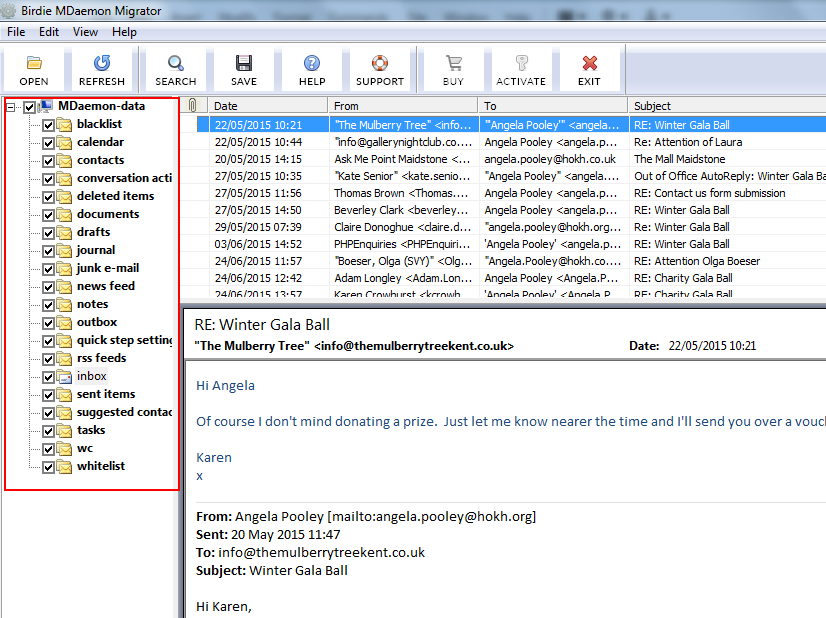
Select Save option, Select format as per your requirement like PST, MSG, EML, PDF, HTML, RTF, MBX and EMLX. Click on folder icon and choose path to save converted files.
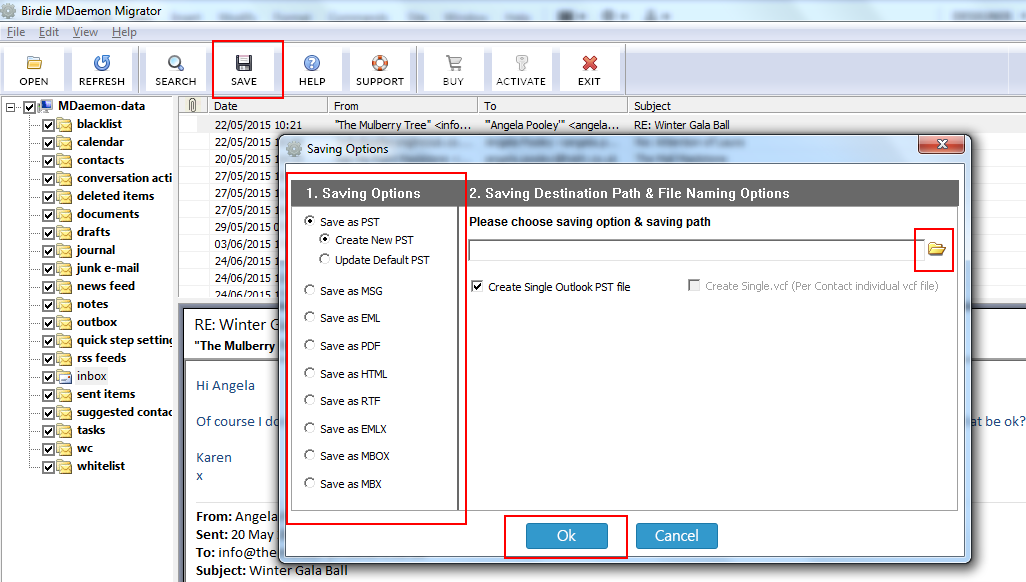
After choosing the saving destination » click on OK and migration process will start.
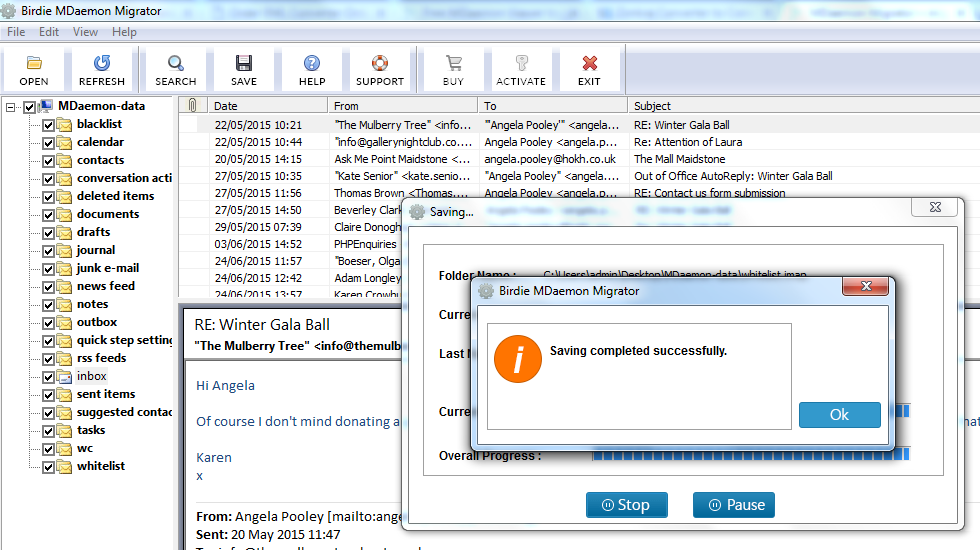
FREE Download Now
For Windows 10/8.1/8/7/Vista/XP Buy Online at $89.00
Order & get full-featured software