How to Locate Windows Live Mail Email Folders?
Follow the easy instructions given below to locate Email (.eml) files folder of Windows Live Mail
For Windows 8 & Windows 7
Step 1 — Open Windows Live Mail & go to File Menu
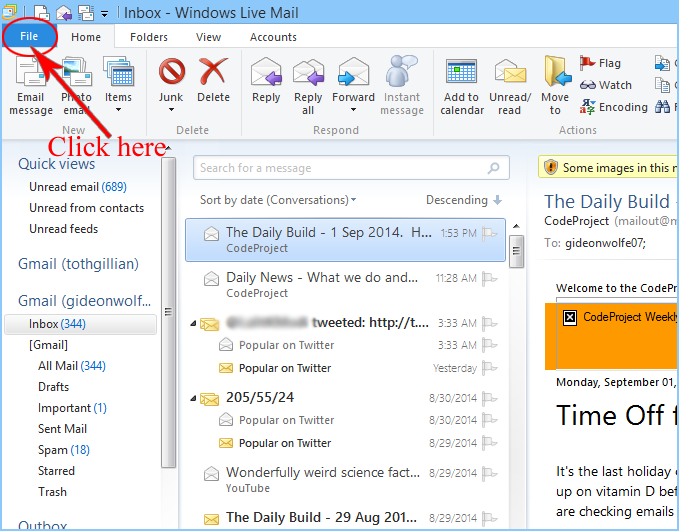
Step 2 — Click on Options » Mail

Step 3 — Next, you will get the following screen
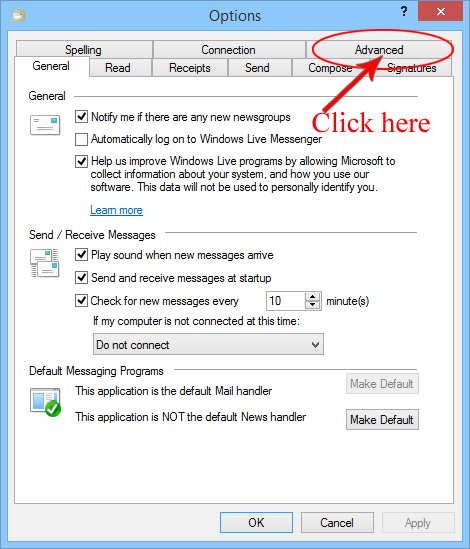
Step 4 — Click on Advance » Maintenance
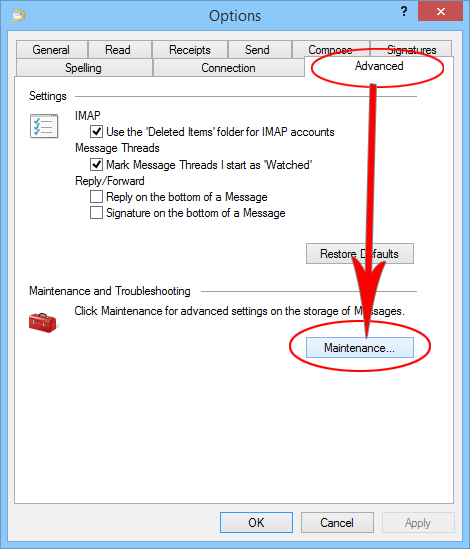
Step 5 — In the new screen you will see an option “Store Folder”; click there
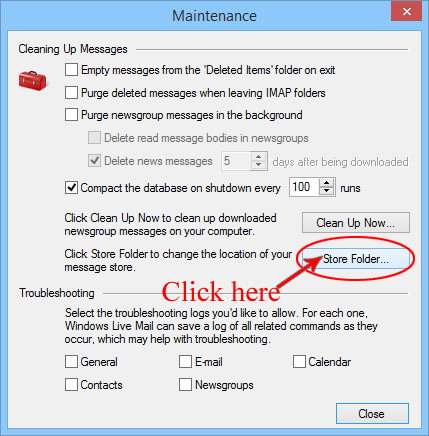
Step 6 — On doing so; you will get the Live Mail Email folder Location. Select » Copy the location
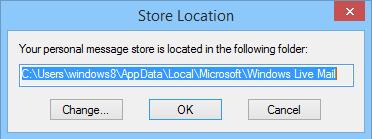
Step 7 — Go to run & paste the copied location there & Click on “OK”
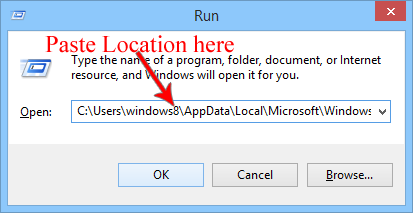
Step 8 - It will take you directly to the Email folder location of Windows Live Mail
Or go to: C:\Users\windows8\AppData\Local\Microsoft\Windows Live Mail
For Windows XP Users
Step 1 - Open Windows Live Mail go Tools » Options
Step 2 - Steps 2-7 are same as they were in Win 8 & 7
Or go to: C:\Documents and Settings\(Windows username)\Local Settings\Application Data\Microsoft\Windows Live Mail
How to Locate Email Folder in Windows Mail?
Step 1 - Open Windows Mail go to Tools » Options
Step 2 - Steps 2-7 will be same as they were in Windows Live Mail
Or go to: C:\Users\[user name]\AppData\Local\Microsoft\Windows Mail\Local Folders