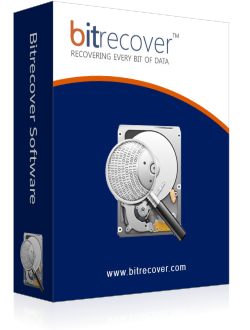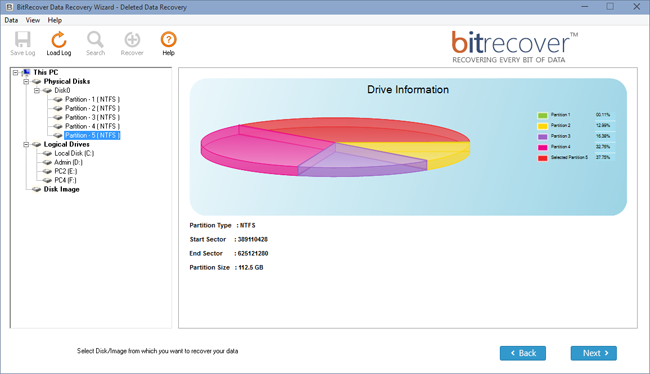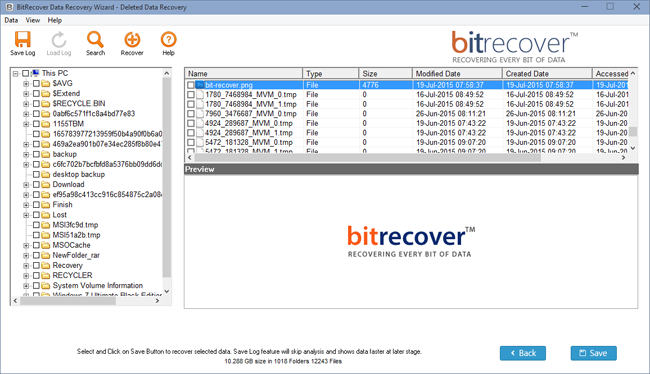Q: I am having about 32 GB of VMDK data but I am having very less amount of time and the data is too important as I have to create the report of that accordingly. So can anyone suggest me the easiest way? A:Yes of course, there is one of the simplest and easiest way for you i.e. VMDK Viewer software. The software can easily explore VMDK files upto 3 TB easily and saves a lot of time.
Q: . I have spent a lot of money in purchasing the software but I did not get any satisfaction by using that tool because the software did not view the data in as it form. So can anyone suggest me the best way? A:There is a solution of your problem i.e. VMDK Viewer. This software is totally free to use. The tool will help to maintain the folder hierarchy while viewing the data.
Q: . Is this software totally free of cost or I have to pay for it after running it on my system? A: No, you don't have to pay anything. The software is totally free of cost even after installation; you don't have to pay anything.
Q: Can anyone help me? I am receiving an error message that "File XXXX.vmdk cannot open on disk". Please help I need to view my data it's very important? A: You can simply use VMDK Viewer tool, it will help you. As this software can easily view the corrupted, damaged, lost or missing or deleted files easily without error.