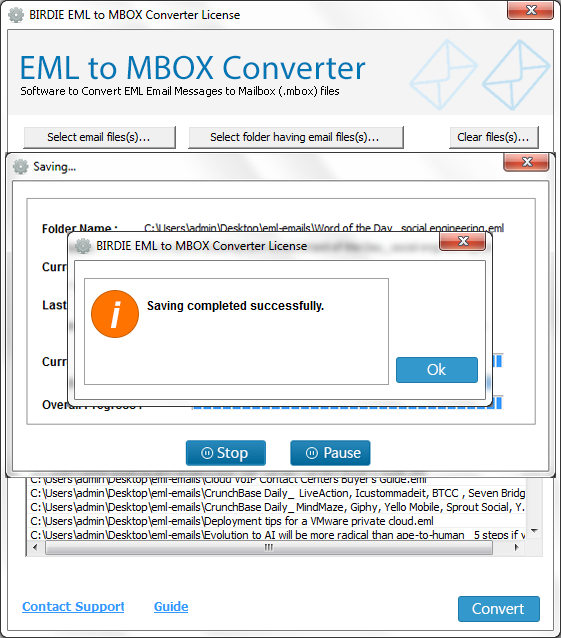Steps to Convert EML Files to MBOX
Below, we have show the process of EML to MBOX Converter step-by-step.
Download EXE file of software >> Install Software in machine >> launch the software
(Path to launch the software – Go to start menu of Window >> All programs >> Windows Live Mail to Mac Mail)
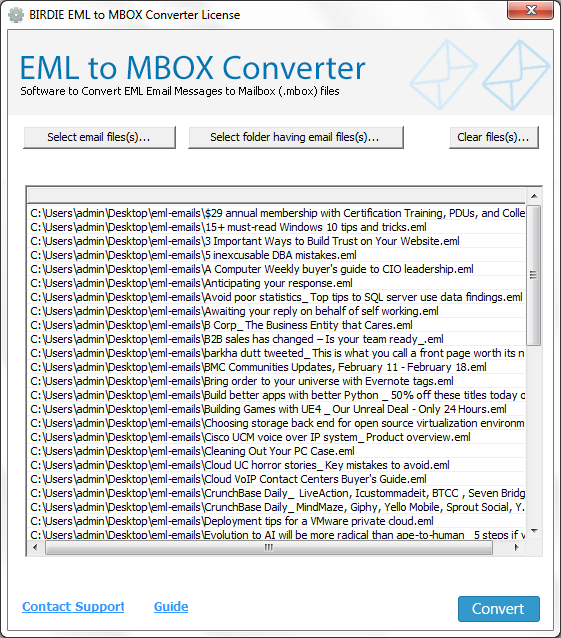
Choose the EML files having folder to be converted. Save all the emails in one folder, then Browse folder from the option of "Add Folder having EML Files (s)......." button.
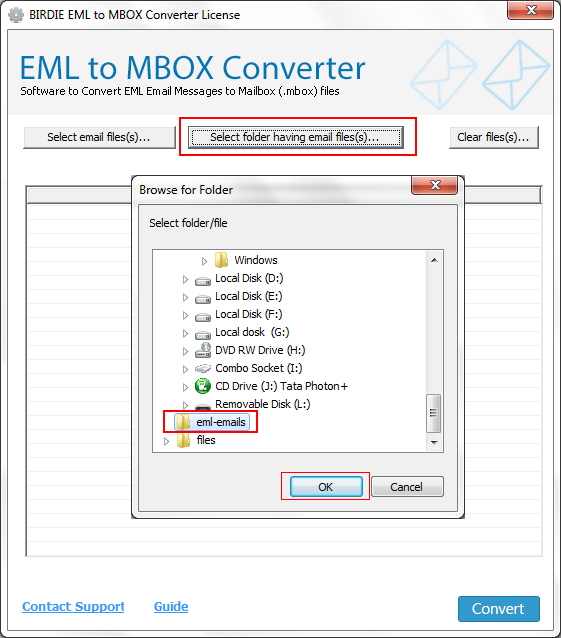
Click on the "Convert Messages to Mac Mail" option and browse saving location for converted files
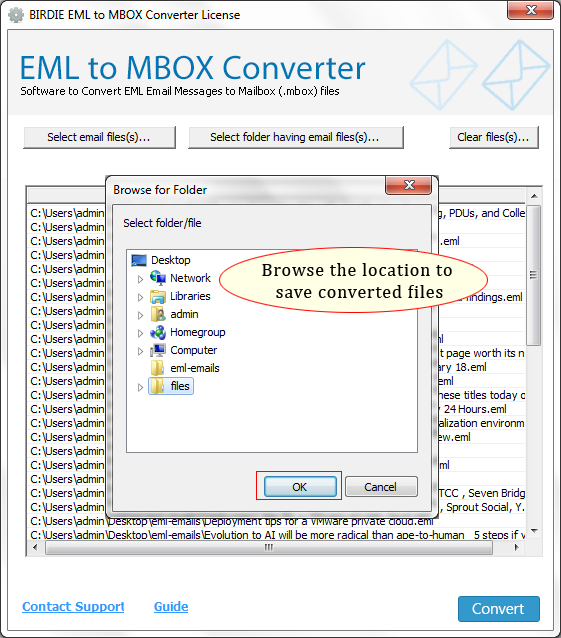
Starts Conversion process – After completing the process of conversion Tool will pop up the alert message