Convert DOC to PDF in Easy Steps
Each & every steps to convert DOC files into Adobe PDF has been thoroughly explained below
Download the software online, then install it in a Windows Machine
To start the procedure; first you will have to launch the application by click on Start >> Program >> Birdie DOC to PDF Converter
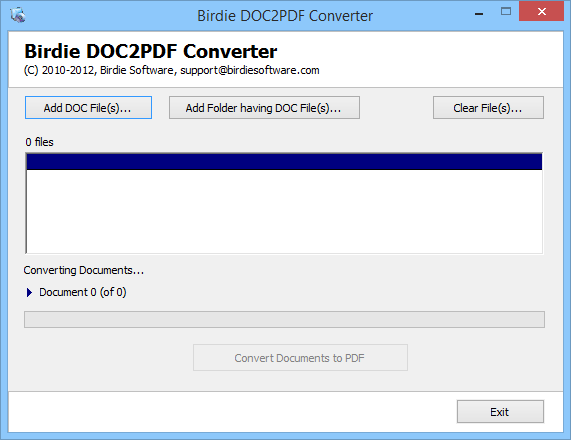
In the first software screen you can see 2 options available
- Add DOC file(s): Use this button to select each Word file individually for conversion. Using the Ctrl + Click technique you can select multiple files.
- Add Folder having DOC file(s): First you will need to save all files in a single folder, then using this button you can select them at once simply by selecting the folder.
![]()
Next click on Convert Document to PDF button then select a location to save the converted file. After that the process will start. (It’s recommended that you create a folder in advance to save the Converted PDF file.)
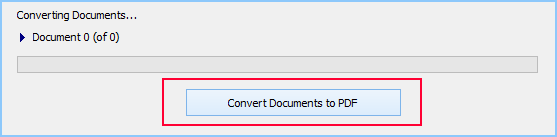
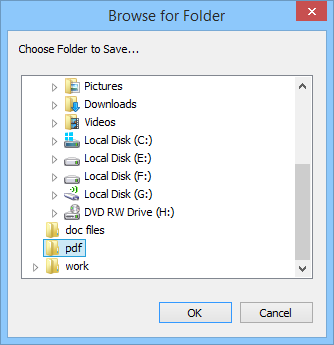
You will be able to check-out the conversion progress, how many files are converted & how many are left.
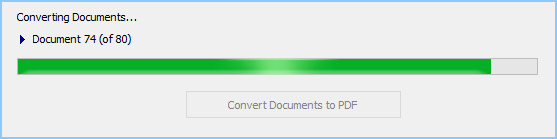
When it’s over you will get a messages, as shown in the below image.
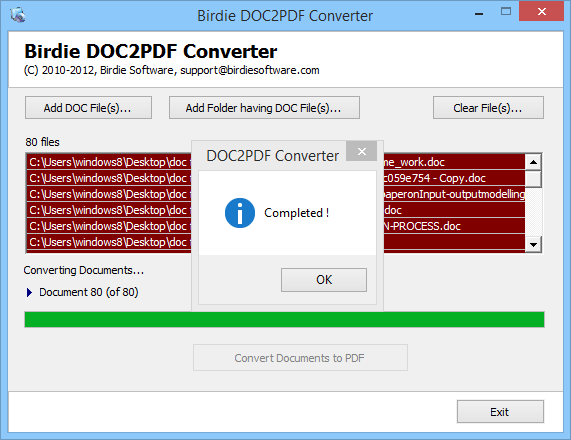
Go to the saving location & open any converted files to see how it has been converted.
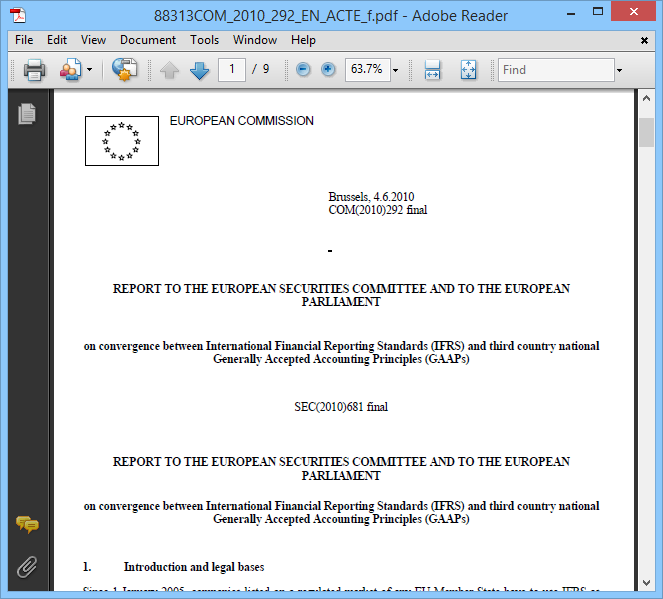
FREE Download Now
Version: 2.9 Purchase Online Now
Price: $29