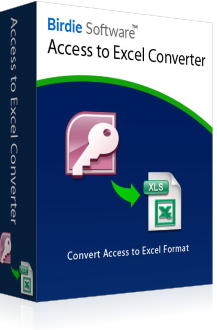
Birdie Access to Excel Converter
Multi-featured program to convert .mdb files into Microsoft Excel
Average User Rating: ![]() (4 Reviews)
(4 Reviews)
User's Guide Installation / Uninstallation Eula
$49.00 to Purchase ( Buy it Now)
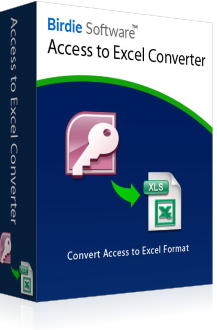
Average User Rating: ![]() (4 Reviews)
(4 Reviews)
User's Guide Installation / Uninstallation Eula
$49.00 to Purchase ( Buy it Now)
Simple and easily carrying graphical interface. Batch convert MDB files very quickly. No size limitation: Tested with 15 GB of MDB files.Convert – records, table, stored procedures, classed, triggers etc. Convert files of MS Access 97, 2000, 2002, 2003. Open & View converted XLS in any MS Excel edition. MS Office installation required for conversion. Carry out the Conversion procedure into any edition of Windows Operating Systems.
Check-out key Features List
A:Yes, you can. Excel 2013 saves its files in .xlsx, but it allows you to open & view .xls files.
A:Yes, the software created separate XLS file for separate files.
A: Having MS Office in machine is not compulsory for conversion but to view the converted XLS file, you must have MS excel 2013 or below version installed.
I don't have enough words to convey my gratitude, but will like to say a special thanks to the support team of Birdie for helping me at each steps.
Carla Trek, Buenos Aires
I am one of those not so technology friendly guys, but due to this tool I did not had to be.
Denzel Watts, Australia
This tool converted my 2000+ Access files at once.
Rick, Florida
It proved the best solution for me when i was looking for Access to Excel conversion.
Jonathan, Indonesia
Software Supported Features

Awards & Ratings

100% Safe & Secure

Reviews
This software gave me a complete solution to convert Access to Excel format that very quickly.
- Jhon Australia